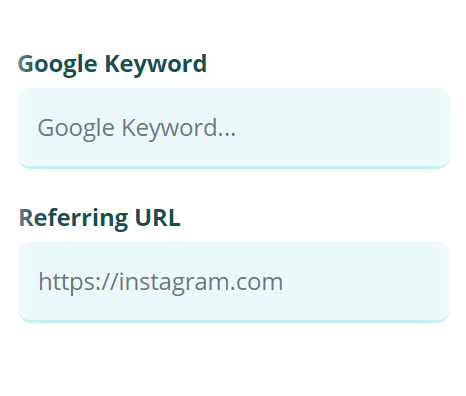How To Order
If you still have questions request help from support.
Login and you'll automatically land on the new orders page.
If you're already logged in, you can always get back to the order page by clicking 'New order' in the navigation bar. Once you're on the 'New order' page follow the images to fill out your order details.
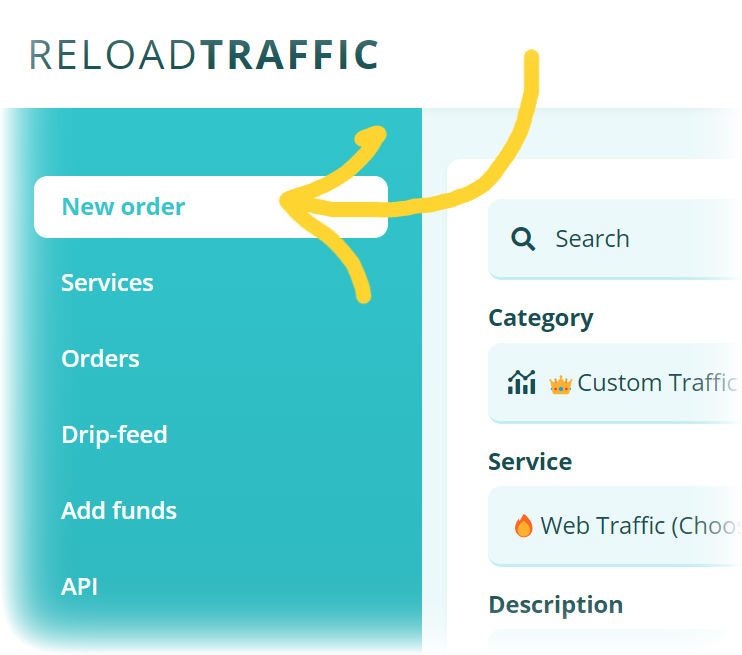
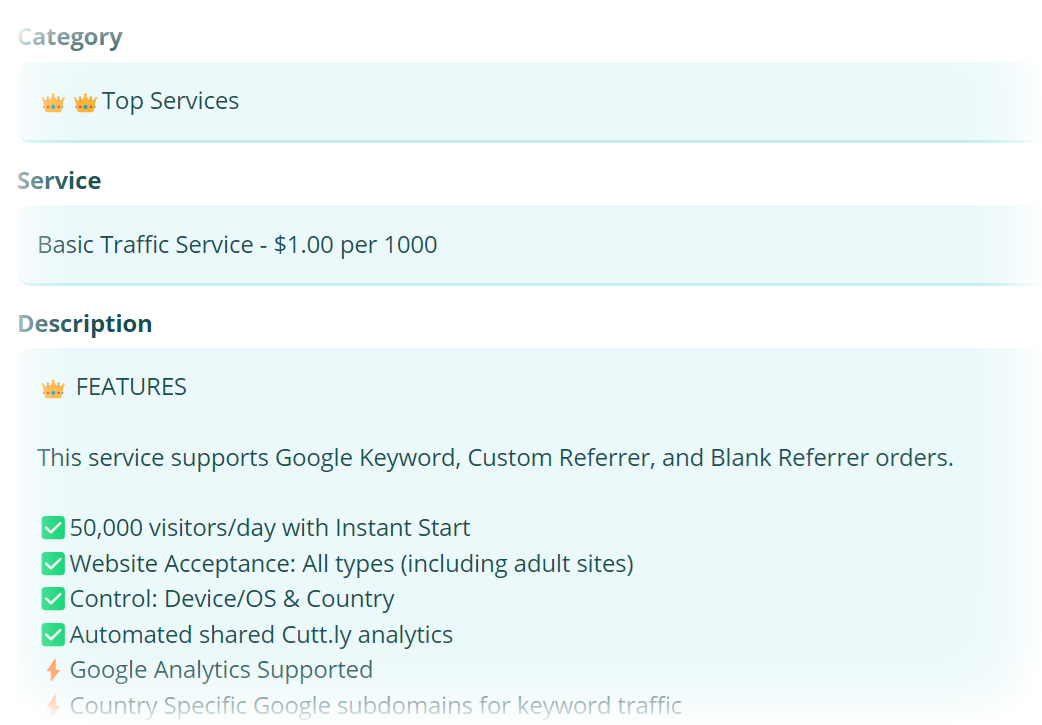
Select the service you want to order from the dropdowns and read the service description for detailed instructions, limitations and features.
Now you're going to fill out a few basic details of your order:
- Link: The URL you want to send traffic to.
- Quantity: The number of visitors you want to recieve.
- Country: Enter the two-letter country code of the country you want to recieve traffic from. See the list of supported countries and their two-letter codes here.
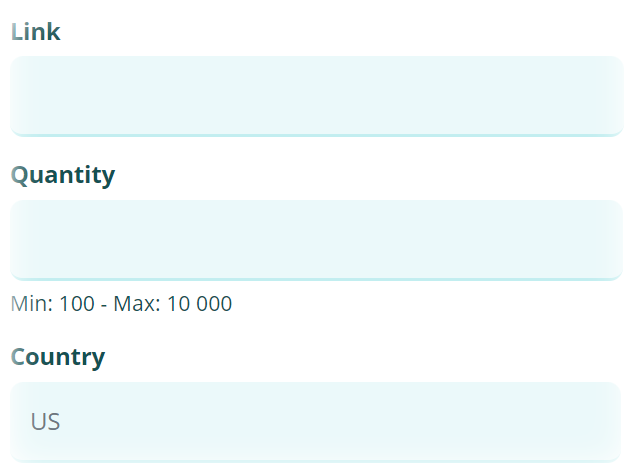
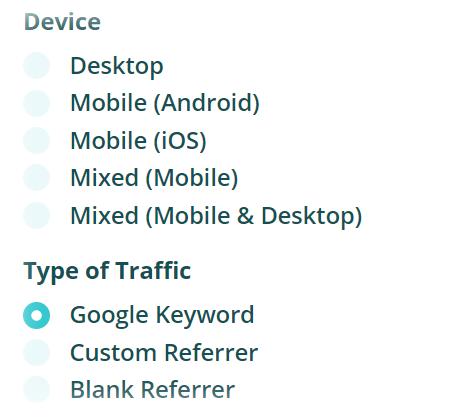
Now select the devices you want to target. We'll only send you visitors using the devices/operating systems you select here.
Then select the type of traffic:
Google Keyword: Visitors will come from Google search using your specified keyword.
Custom Referrer: Visitors will come from whatever website URL you specify. (for example Instagram, Facebook, Youtube or any other site you provide us as your target)
Blank: There will be no referring site.
Below we'll cover the Keyword or Referring URL fields that open if you select one of those options here.
If you selected 'Google Keyword' as your Type of Traffic above you'll need to enter the Keyword your want to target on Google search for your traffic.
If you selected 'Custom Referrer' as your Type of Traffic above you'll need to enter the URL of the website or page you want to recieve traffic from. This can be any page.